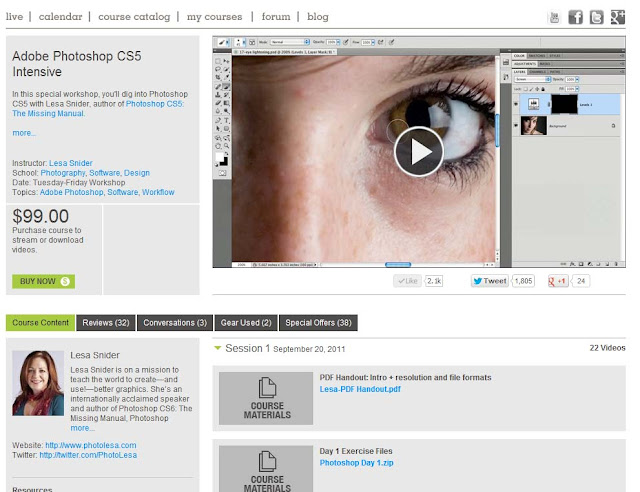A few people have asked me what camera apps I use on my iPhone and so I thought I'd compile a list of my 10 most used Camera Apps. I've included apps that change the way images are captured, apps for editing your images and two really useful little apps that will help lighten the load of your kitbag.
Camera+ (69p)
 |
| Camera+ |
If you only buy one camera app for your iPhone you need to get this one. The current inbuilt camera app that comes with your phone is fine for normal use but this adds extra functionality.
Like the normal iPhone camera you can point on the screen to select a focal point. This app adds an extra step - if you hit a small cross that appears near the focal point you can bring up a second aiming point. This point can be moved around the image to determine which spot it takes a light meter reading from. The overall image is then adjusted based on this point. This works really well when dealing with tricky lighting situations like portraits against a window, or particularly bright/dark scenes. You can also lock these points, or lock the white balance, based on the live meter readings. It also has a stabilizer function - not an actual stabilizer but it will only take a picture when the camera is held steady. There is also a burst mode and a timer mode, both very useful.
If that was all I'd still recommend the app but there is a second part to the software and that is an editing suite. You can use the 16 presets to quickly alter an image for the style of photography. Settings include backlit, cloudy, night, portrait and my favourite - clarity (a subtle version of HDR). There is also a wide selection of filters divided into Color (it's American!), Retro, Special and I Love Analog. Retro filters replicate amongst others toy cameras, lo-fi, antique and Lomographic. Special effects has nine modes including a full HDR mode, Color Dodge, Depth of Field and Miniaturize. The I Love analogue filters cost an extra 69p to buy as a download and replicate nine old style cameras and film types such as Pinhole, expired (film) and Diana. Each of the filters has an opacity slider and this gives even more control over the filters. There is also a selection of nine adjustable borders that range for simple white/black borders to film sprockets and grungy torn edges.
Instagram (Free)
 |
| Instagram |
Ah, the bane of my life but also a great app when it isn't used for evil, and by evil I mean pictures of feet, kittens or clouds! This is primarily a photo sharing app. It is fast replacing Flickr as the depository for the millions of images captured each day. Instagram has become part of the war between Facebook and Google+ for dominance of the social media market. Facebook acquired Instagram and Google+ bought out Snapseed (discussed later). This app has also changed the way that people visualise images - rectangular shots are so last year, pictures are square shaped these days! Every image created by this app is square, you can import an image from your camera folder but before you publish it must be cropped into a square format.
Instagram lets you capture images using settings similar to the default camera app. Once it has an image the image editor kicks in, and this is where the strength of the app comes in. You can auto adjust image settings to get the best exposure with just one click. Before you start messing with your images you can chose a spot to be in focus and it will blur out the rest of the image (lots of control options over what is blurred/sharp). It isn't just the traditional tilt-shift look as it also has the option to apply the effect as circles. There is also a total of 18 preset filters that give a wide range of looks from 70's cameras to Black and White. Some of the filters include borders and these can be turned on/off as required. There is nowhere as much control as Camera+ but there is still a lot of variety in the filters.
As I mentioned earlier this is a photo sharing app and there are loads of options for getting your image out into the world wide web. With a few screen presses you can send your images to email addresses, Flickr, Twitter, Tumblr, foursquare and of course Facebook. You can also create a photo map that records where all of your images have been captured - a great way of recording your exact location whilst on holiday for example.
Filterstorm (£2.49)
I believe this is the most powerful photo editing app available on the iPhone and it even beats Adobe's Photoshop Express app for its functions.
Once you have loaded an image into the software you have dozens of tools available to you in an easy to use menu system. In the crop menu for example you can crop as normal, scale to fit an exact ratio, straighten an image, add borders, make it square or change the image size with pixel accuracy. Other menus open to change exposure, hue/saturation, white balance and shadows/highlights. All standard stuff so far but there is much more!
This is one of the few apps that lets you have different layers, have layer masks, use curves (luminance, RGB and CMY), and save your favourite settings as one click actions. Best of all it has multiple 'undo' options for when mistakes are made. If it all sounds daunting then don't be afraid as everything is controlled through sliders. If you are not sure what a feature does just whack the slider up to 100% and see the extreme version, you can then back it off to get the effect you are after. You can even split the screen in two and compare the effect alongside the original. If you aren't happy then just click the big red X and your image is reverted to normal.
I have an iPhone 4 and if I work on an image a lot it can get a little clunky as the processor struggles. The sharpen image function seems pretty power intensive but it still only takes a few seconds to complete. Final images can be exported back to the library or emailed and there are further options to determine file size and resolution at this stage.
Snapseed (£1.49)
 |
| Snapseed |
This is predominately an editing app that uses a wide range of filters to create the final image. It has thirteen items in its main menu: automatic, selective adjust, tune image, straighten, crop, black and white, vintage, drama (a grainy HDR effect), grunge (dark vignetting, increased sharpness and a subtle background texture layer), center focus (another American app!), frames and tilt-shift.
Each menu opens into further options that give finer control over your image. The control method is a little unusual but only takes a minute to get used to. When you select a main category, Fine Tune for example, you are presented with your image and 'Brightness 0' at the bottom. By swiping your finger left and right on the image you can change the brightness. If you hold your finger on the screen and move up and down you open more menus, in this case Ambiance, Contrast, Saturation and White Balance.
From the Black and White menu you can control Brightness, Contrast and Grain and have access to yet another set of controls (all using the easy swipe feature). You can control the effects as a neutral filter or have fine tuning over reds, oranges, yellows, and greens, much like in the traditional darkroom. Frames can be added to your image before you complete it and there is an option for a randomised 'torn' effect. The tilt-shift function has more control than most apps but only straight lines can be used (unlike the circle effect available in Instagram).
Adobe Photoshop Express (free)
 |
| PS Express |
The last of the 'big 5' apps that should be on your phone. This has been produced by industry giants Adobe in their attempt to spread their dominance of the photo editing market into the iPhone. This is a free app but to access the full features you will need to pay more money as in app purchases - these unlock camera styles, borders and special effects. I've purchased all the packs so I can't actually remember what comes with the standard free edition.
The camera function is almost identical to the standard one but also has a 3 and 10 second self timer. This isn't a capturing app, the power of this software is its image editing.
All the standard basic functions are included: crop, straighten, rotate (in 90 degree increments) and flip. You can also control the exposure, brightness, hue and temperature from the second menu. The third menu has control over the pixels with filters like sketch, soft focus, sharpen and reduce noise. The final menu has the special effects and borders. There are 61 special effects (really just a collection of filters and presets) and they include things like four types of tilt-shift and six types of black and white. Amongst them are more fun filters such as postcard, sparkle and my favourite photo-stack. This last filter cuts your image into lots of smaller ones, like laying a series of polariods over each other or in horizontal/vertical bands. If you have Filterstorm then you probably don't need this app but I have included it makes the top ten for its easy of use and price.
PicFrame (69p)

This is a much over looked app but it can really add to your images if you want to stand out from the Insta-crowd. This app allows you to combine several images together in one - like the 'family' frames you may have seen in your local photography/department store.
There are five different ratios available for your final image, 1:1, 3:2, 4:3, 2:3 and 3:4 and all the different 'frames' are available for each ratio. The makers regularly update the frames and at the time of writing there are 67 in total. You can control the colour, width and style of the frames and can add labels over the top. It's the best way of creating a story in a single image and you can have up to nine images in one photo like the one I created in under two minutes as an example
HERE (links to my Flickr account).
Slow Shutter (69p)
 |
| Slow Shutter |
This gives you control over the exposure time for the camera. The standard iPhone camera will choose the best settings for a pin sharp image and you can happily snap away with those settings. This app lets you chose just how long you want the shutter open. The main use for this is creating light trails, an effect that is impossible to create without the app. You can make rivers look silky smooth, create artistic blurred portraits or take it to the race track for streaking action shots. If you do start using this app seriously you may need to invest in an iPhone gorilla-pod or tripod as some of the automatic exposure times are as long as 15 seconds. There is also a bulb mode for those really dark spaces. I used this app to shoot
THIS image in an empty cinema - no other app could cope!
Hipstamatic (free)
 |
| Hipstamatic |
This app would be rated much higher, but for the fact that too many of the filters need to be purchased once you've bought the basic app package. The app simulates an old film camera. When you run the app it shows you the back of a camera with a viewfinder and a slot for a roll of film. You chose what type of lens, film and flash you want on the camera (a fancy way of saying, pick a filter!) and then can shoot away. The filters are sold in packs called SnapPaks for 69p each. The majority of paks have one lens and one film type, for example the Portrait SnapPak has a 'Foxy Lens' and 'Sugar Film'. An inbuilt help menu gives examples of the components in use and all of the items are interchangeable for some weird and wonderful images. There are at least ten paks available for purchase at the time of writing so that's £6.90 for the set!
Easy Release (£6.99)
 |
| Easy Release |
If you want to publish any of your portrait pictures professionally then you may need to have a model release. This app is an automated system for creating the legal form that gives you permission to use the images. It may be easier to have a pad of preprinted forms in your pocket but the strength of this app is that it quickly builds to become an electronic database of all your models and automatically emails completed release forms back to your main email account and to that of your model. I bought this app early and it was pretty cheap but the price is currently £6.99 so it may put casual shooters off.
Before I go out shooting I set up the basic details in the app and then if I need to get a release it takes about a minute to get everything ready for my model to sign on-screen. I find that it can add to the shoot and make a non-professional model feel quite special :-)
Pocket Light Meter (free)
 |
| Pocket Light Meter |
This final app is for anyone who likes to collect and use old film cameras. I have a handful, and in some of them the photosensor has broken (or doesn't exist). The Pocket Light Meter app lets you use your iPhone as a light meter. When you open the app you are shown the live camera image and three scrolling dials that display time, aperture and ISO. You can set any of these values (I usually use the film ASA and camera aperture) and the app will calculate the missing elements, in this case shutter speed. I've tested it against the meter in my Canon 5D Mk2 and the results are impressive as it gets it almost spot on every time! On the downside there are a lot of adverts in this app - it doesn't reduce the functionality at all but they are distracting.
There are many more photo apps on my iPhone and I may revisit this subject at a later date. Some of my apps have a limited use and have only been used a few times. Apps worth looking at include Pic Grunger and Photo Studio for editing, Hueless for capturing in black and white, and WordFoto for creating quirky images as it converts your photos to blocks of coloured text. If you have any great apps that should have been on this list please leave a comment and tell me why I should have included it.